Sapper Consulting is Moving
Get in touch with the Sapper Team. Win bigger meetings and land your dream clients!
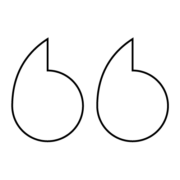
“I quickly closed my first deal. Since then, I’ve received a steady stream of great leads. My return on investment is around 400-500%. I’m quite Happy. ”